MACH & Raven Functions
Please read our Documentation For help with configuration
Discord Rich Presence
STANDALONE
This allows you to set the following in discord to show when players are playing on the server.
You must have a discord application set up as per the docs here
Hands Up
Put Yer hands up, custom keybind, not much more to say! No docs for this one, you can change a letter
Blips
STANDALONE
This allows you to create blips anywhere on the map, as well as create map zones to display stuff like a green zone on the map.
This is good for when some scripts have forgot blips or you just want a lightweight way to add a zone without a whole script to depend on.
Config
See Zones bellow
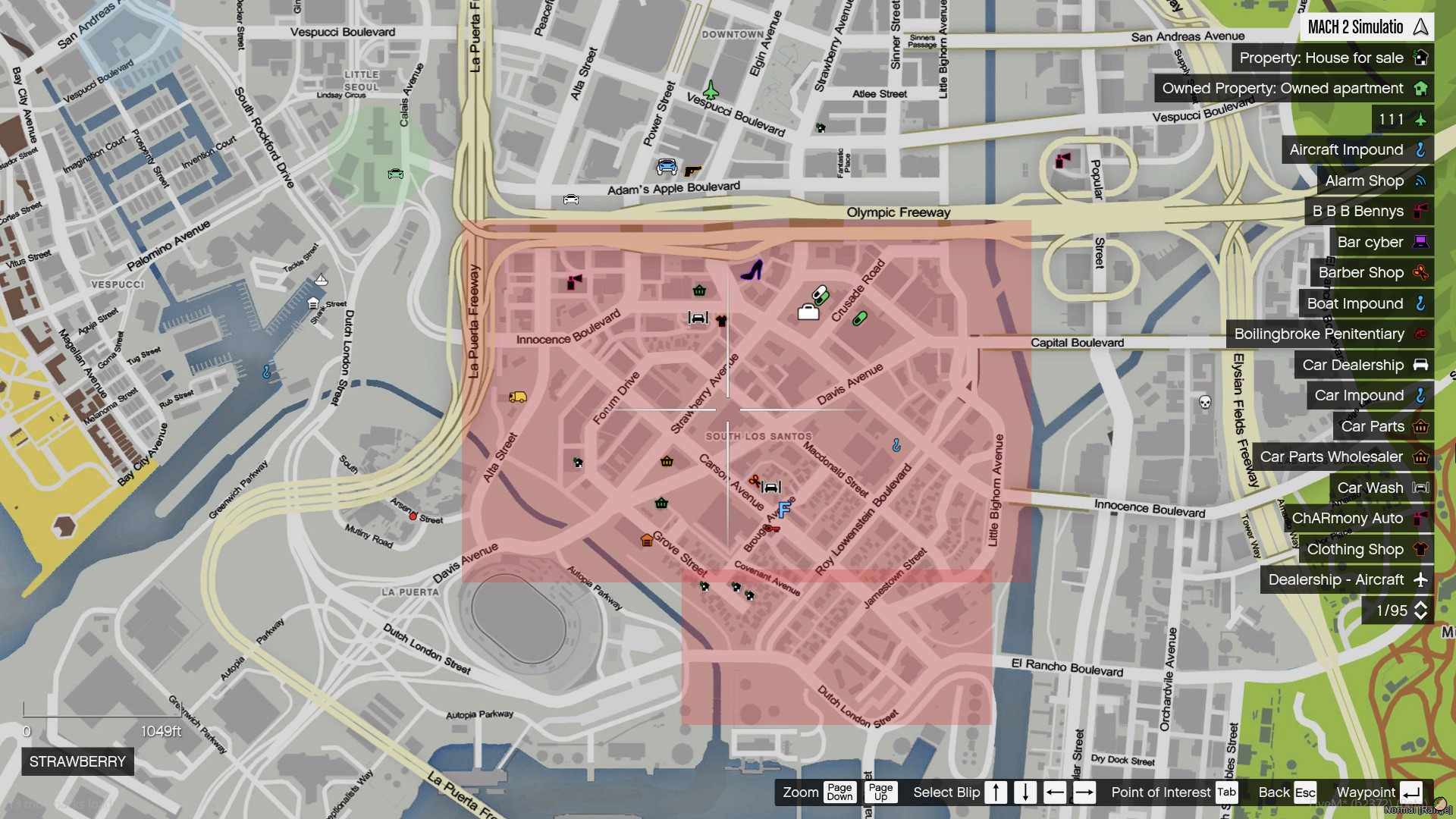
Car names
STANDALONE
Are you fed up with scripts showing car names as NULL ? Well this allows you to fix that.
A Simple Config to fix this issue!
Config
Usable Items
REQUIRES ESX
Simple Script to allow you to add useable items (food, drink, booze, meals) rather than having to manually register useable item every time.
Allows you to set what prop is used too!
Config
Speed Limiter
STANDALONE
This allows you to set the max speed of each vehicle class, or set it to be unlimited.
This is a hard cap which will stop the vehicle from being able to exceed that speed.
Speed Docs caveats.
Trains
STANDALONE
This allows you to set if trains spawn and how often.
There is not much more to it than that lol.
Train Docs
Traffic
STANDALONE
This sets the multipliers for how many peds, cars etc are on the road.
You will also be able to set if boats or garbage trucks spawn (TODO)
Traffic
DeadFinder
REQUIRES ESX
This allows you to set a key which wibbles your body when dead, this resets your location in the world.
This is good for when bodies sometimes go missing when someone dies and EMS arrives
Dead Finder caveats - Can trip some anticheat.
PED YEETER
This stops any ped from spawning in a given location. Config
INFO EVENTS
Under construction, tires to pass get street name from client to server
Code Commenting:
This explains how the code is commented at the top of the config blocks
FUNCTION NAME
FILE (SEP)
FILE LOCATION
DEC (SEP)
A SHORT DESCRIPTION
IMPORTANT (SEP)
ANY IMPORTANT INFO
SUGGESTIONS (SEP)
ANY SUGGESTED CONFIG
INFO (SEP)
ANY NATIVE INFO OR ODDITYS
Inline Comments
–Must be
Must be a float! – This means the number must have a decimal place, IE 1.0
Must be a INT! – This means the number must be a whole number!
–DEF
This is what the default recommended values are!
–DEF 300
--SPEED LIMITER (THIS WILL BE THE Functions NAME)
--FILE
--client/Speed.lua (LOCATION OF FILE)
--Desc
--The sets the speedlimits for vechs (SHORT description)
--IMPORTANT
--this is based of the Vech class in <vehicleClass>xxxx</vehicleClass> in vehicles.meta, it does not care what is in your database! (ANY IMPORTANT INFO)
--Suggestion
--150 seems like a good max speed so far in testing, with 250 for heli/ac. You really dont want to be going much higher than this (ANY SUGGESTIONS)
--Info
--Car Class Info https://docs.fivem.net/natives/?_0x29439776AAA00A62 (ANY NATIVE INFO / ODDITIES )
--Some HUDS Round stuff weridly, so shown speed might be 1/2 MPH In either direction
--We also think that at very high speeds the math to caluclate it stuggles
TODO DESC & DOCS
info events
todo docs
discord rich pres (and config) - consider adding switch to remove what the player is doing blips car names PED YEETER
TODO SCRIPTING
StopPeds – Stop Certain peds from spawning
StopCars – Stops Certain vehicles from spawning (most of the time)
